How can we help you?
Project pipeline view
The project status view consists a list of multiple pipelines.
Navigating to project pipeline view
To get to the project status view, navigate to My Projects > Select your project from project list.
What does this view contain?
The project status view contains a list of all your pipelines and pipeline steps associated with each. From this view, you can access:
- Pipeline status
- Pipeline reports
- Your last pipeline operation
- Forecast reports
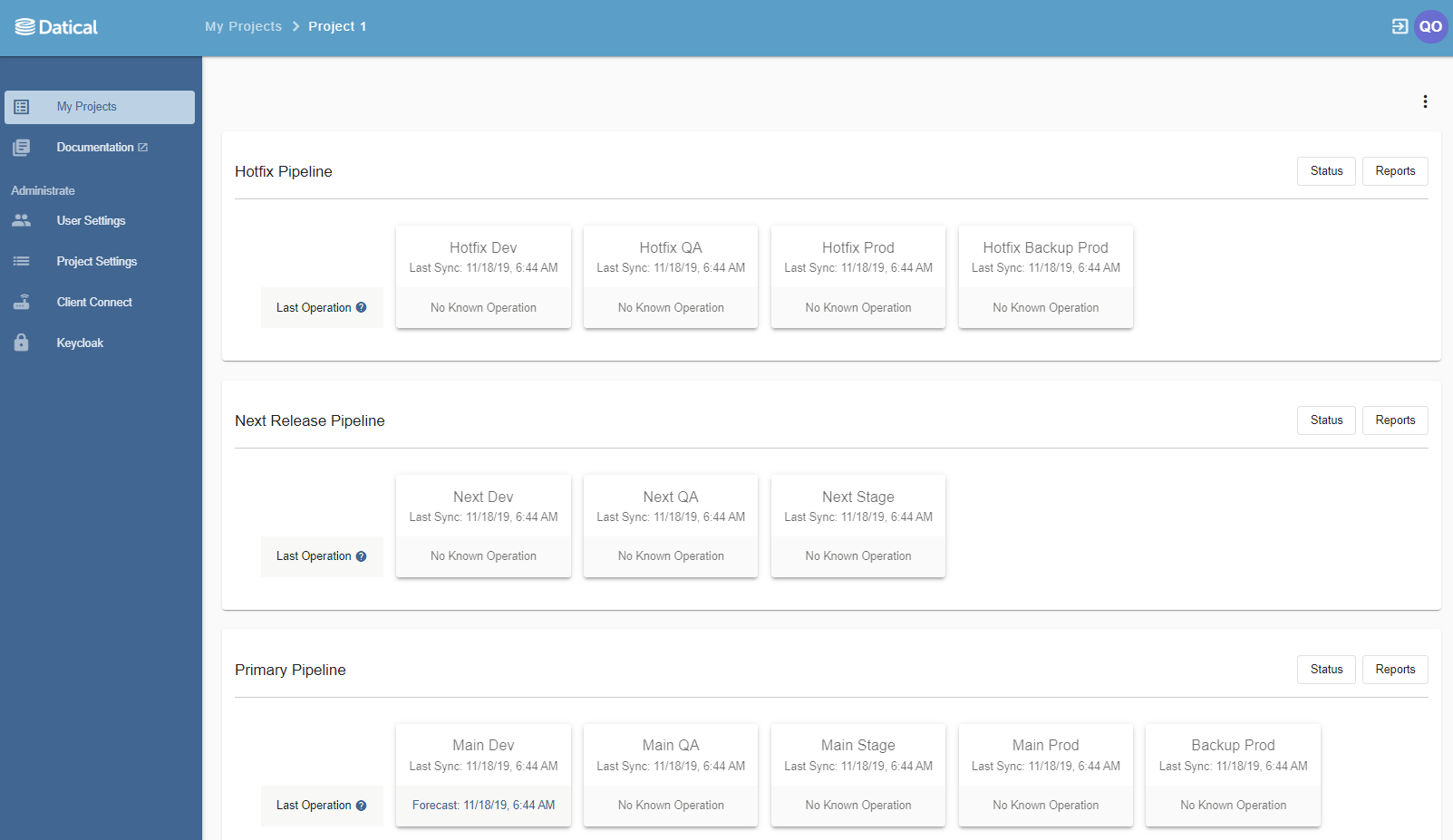
There are two ways to access reports:
- Each pipeline step links to the last report generated for an operation against that step.
- Clicking the Reports button in the upper right corner of the pipeline display.
