How can we help you?
Project settings view
The Project Settings contains a list of all projects that you are allowed to see and can be accessed in the Deployment Monitoring Console (DMC) by navigating to Project Settings in the Administration section of the left navigation.
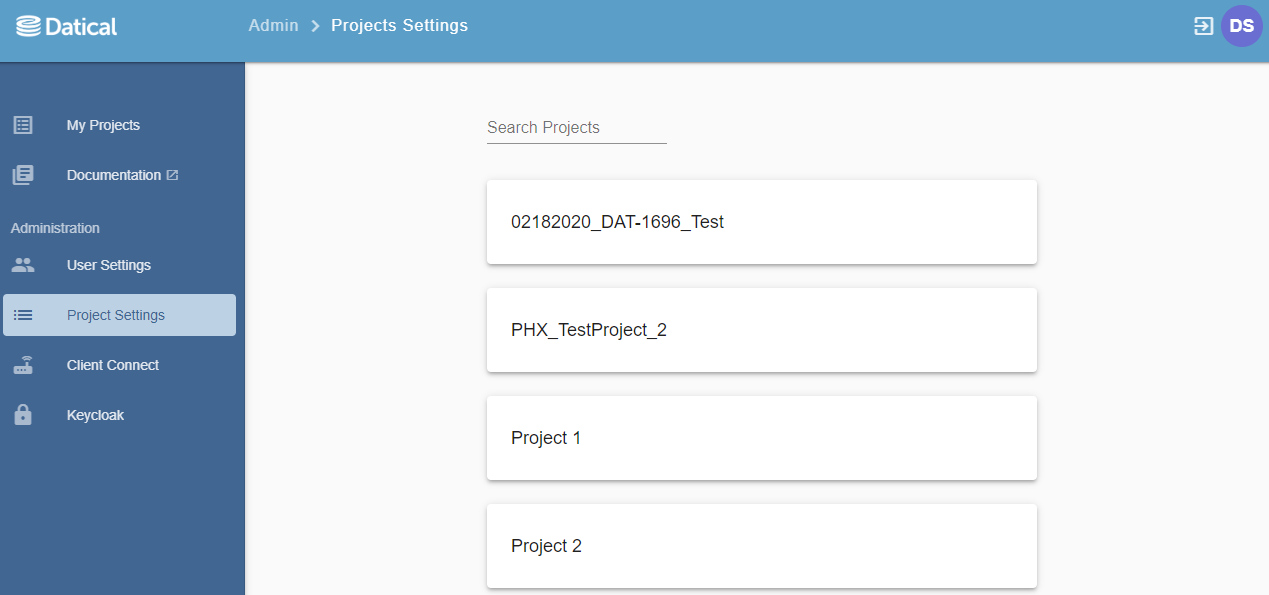
Tip: Contact your System Administrator if there is a project you are supposed to see but cannot.
The Project Settings view also allows you to filter through your project list at the top of the page. Clicking on your project takes you to the Project settings configuration view.
